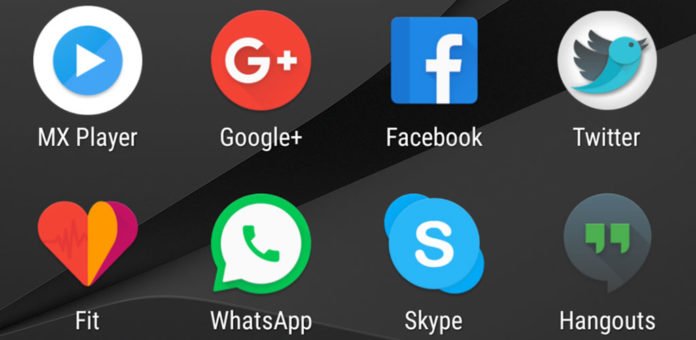Introducing iConNext – Free Icons Pack for Android. I’ve made this Icons pack for my own use but thought of sharing it with others. When I bought my Sony Xperia Z3 Dual phone back in 2014, thought of changing the icons to suit my taste. There are plenty of free and paid icons pack available for Android. The problem with those icons pack is the missing icons for the apps that I use mostly. So I decided to make my own icons pack and update it as I explore more apps. Since I use majorly Electronics and Technology related apps, the available icon packs lack the collection of icons here and there.
Contents
First Release
The very first release was only targeted at Sony Xperia Home Launcher. The app home page was left blank to keep-out the unnecessary things from the pack. But, few users felt bad as they had no idea what to do with an Icons pack. Some of them went giving negative reviews and ratings because it was not working with other launchers; they didn’t bother reading the description.
Support For More Launchers
I bought the Lenovo P2 in 2017 when my Xperia Z3 display got broken. It became a necessity to add support to other launchers as I cannot use Xperia Home Launcher in my new phone. The iConNext Icons pack now supports more launchers including Nova Launcher, ADW etc.
Applying In Other Launchers
- Nova Launcher – Nova Settings -> Look & feel -> Icon theme
- N Launcher – Launcher Setting -> Look & Feel -> Icon pack -> Local
- M Launcher – Launcher Setting -> Look & Feel -> Icon pack -> Local
- Action Launcher – Settings -> Icon pack
- Evie Launcher – Settings -> Icon pack
- Lucid Launcher – Launcher Settings -> Icon theme
- ADW Launcher – ADW Settings -> Icon appearance -> Icon -> Icon set
- Holo Launcher – Launcher Settings -> Appearance Settings -> Icon pack
- ABC Launcher – Theme -> Local -> Icon Pack
- Smart Launcher – Themes -> Installed themes -> Icon Pack
I hope you’ll find this Icons Pack useful.
Click below button to install iConNext App from Google Play Store.
Screenshots
App Details
Please note that a supported launcher is required to apply these Icons. Xperia Home Version 10 or later is required.
The home page of this app left blank intentionally to keep this simple and tidy. After installation, apply theme icons through Xperia Home Launcher settings.
App Download
Click below button to install iConNext App from Google Play Store.
Recent Articles
Jio True 5G Diwali Dhamaka provides: Get loose vouchers price ₹3350 on festive recharge plans and a lot more
Reliance Jio has presented its ‘Diwali Dhamaka’ be offering, bringing an array of festive advantages…
Black Friday OLED TV offers 2024 — early reductions and useful guidelines for saving giant this vacation season
Black Friday is most often a good time to search out OLED TV offers, and…
Apple sharply cuts again on Vision Pro manufacturing, new file claims
Apple has sharply scaled again its Vision Pro manufacturing since early summer season and may…
Samsung Galaxy A16 5G evaluation
Introduction The new Galaxy A16 5G isn’t the most affordable Galaxy up on be offering,…
How to release body fee prohibit in Android 15 for smoother, sooner gaming on Pixel units
Gamers regularly come across a 60fps body fee cap in sure video games, even if…
Nab the Roomba J7 Plus for Under $500 at Best Buy
Robot vacuums can simplify your cleansing regimen and prevent a large number of time, and…