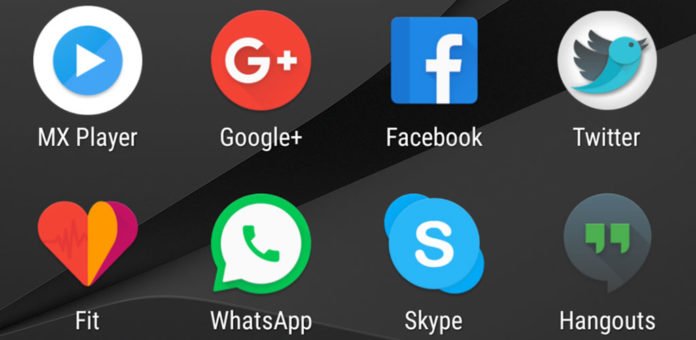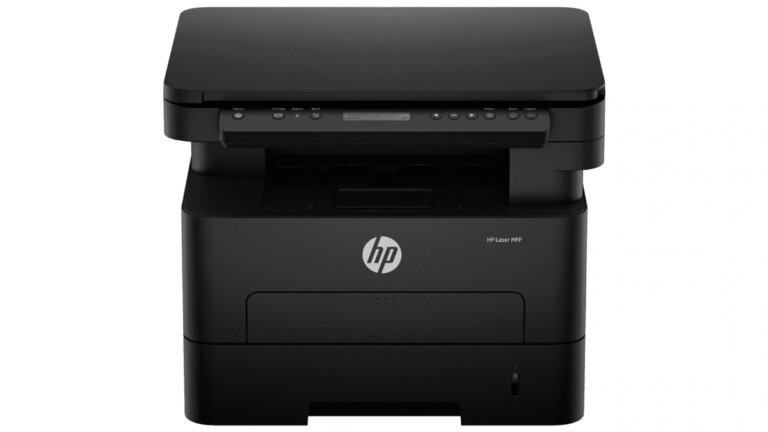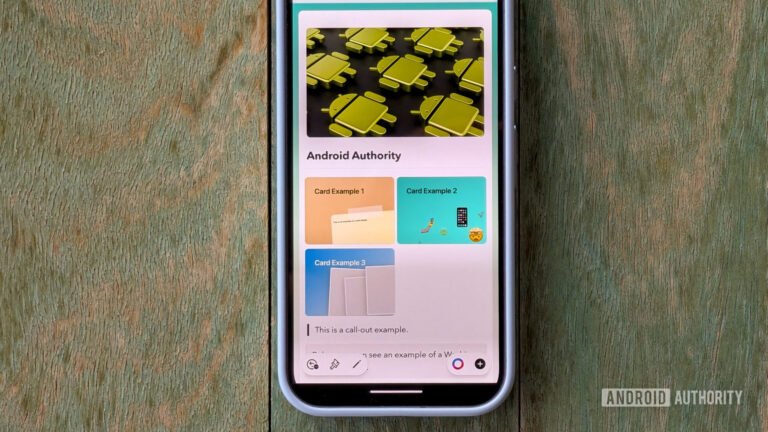Introducing iConNext – Free Icons Pack for Android. I’ve made this Icons pack for my own use but thought of sharing it with others. When I bought my Sony Xperia Z3 Dual phone back in 2014, thought of changing the icons to suit my taste. There are plenty of free and paid icons pack available for Android. The problem with those icons pack is the missing icons for the apps that I use mostly. So I decided to make my own icons pack and update it as I explore more apps. Since I use majorly Electronics and Technology related apps, the available icon packs lack the collection of icons here and there.
Contents
First Release
The very first release was only targeted at Sony Xperia Home Launcher. The app home page was left blank to keep-out the unnecessary things from the pack. But, few users felt bad as they had no idea what to do with an Icons pack. Some of them went giving negative reviews and ratings because it was not working with other launchers; they didn’t bother reading the description.
Support For More Launchers
I bought the Lenovo P2 in 2017 when my Xperia Z3 display got broken. It became a necessity to add support to other launchers as I cannot use Xperia Home Launcher in my new phone. The iConNext Icons pack now supports more launchers including Nova Launcher, ADW etc.
Applying In Other Launchers
- Nova Launcher – Nova Settings -> Look & feel -> Icon theme
- N Launcher – Launcher Setting -> Look & Feel -> Icon pack -> Local
- M Launcher – Launcher Setting -> Look & Feel -> Icon pack -> Local
- Action Launcher – Settings -> Icon pack
- Evie Launcher – Settings -> Icon pack
- Lucid Launcher – Launcher Settings -> Icon theme
- ADW Launcher – ADW Settings -> Icon appearance -> Icon -> Icon set
- Holo Launcher – Launcher Settings -> Appearance Settings -> Icon pack
- ABC Launcher – Theme -> Local -> Icon Pack
- Smart Launcher – Themes -> Installed themes -> Icon Pack
I hope you’ll find this Icons Pack useful.
Click below button to install iConNext App from Google Play Store.
Screenshots
App Details
Please note that a supported launcher is required to apply these Icons. Xperia Home Version 10 or later is required.
The home page of this app left blank intentionally to keep this simple and tidy. After installation, apply theme icons through Xperia Home Launcher settings.
App Download
Click below button to install iConNext App from Google Play Store.
Recent Articles
Do Smart Glasses Make Cooking Easier? Here’s My Take After Real-World Testing
Smart glasses have earned each reward and skepticism from the general public and tech insiders alike….
Best Printers With Automatic Double-Sided Printing in India
Automatic double-sided printing, sometimes called auto duplex, is likely one of the most dear options…
What to Expect at Samsung Galaxy Unpacked 2026: S26 Release Date and Price
Here’s is an animation that used to be a part of the Galaxy Unpacked tournament…
Major League Soccer is now loose on Apple TV, listed below are the main points
Major League Soccer (MLS) kicks off a brand new season this Saturday, and for the…
Best Wireless Laser Printers With Wi-Fi and Mobile Printing in 2026
After the recognition of far off paintings tradition, on-line companies and on-line categories, the call…
I ditched Google Docs for this app, and I do not feel sorry about it
Stephen Headrick / Android AuthorityI believe I did it. I believe I in the end…