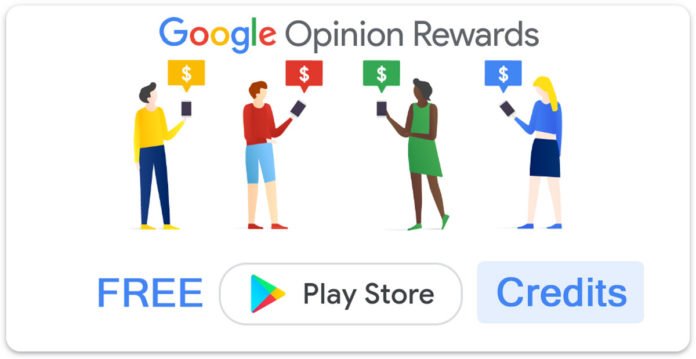Earn Google Play Credits in your free time by completing Google Surveys. We all have opinion about almost everything. Get rewarded for those opinions you have for anything precisely, things Google is interested to know. Google Opinion Rewards App will give you some bucks for your opinions which are easy to follow in your spare time.
You may come across surveys about YouTube video suggestions for you, Your recent Google Map Check-Ins, Apps suggestion in Google Play or even information related to your personal details. Though, it’s up to you decide opt-in to give your information about yourself, Google rewards will be high if you do. You can earn Google Play credits 3 to 10 times more money than normal if the survey is related to your income, age group, assets, job, business, location etc. You will receive occasional survey notifications once install the Google Opinion Rewards App. Complete the survey before it expires. #GooglePlay #GoogleOpinionRewards.
Contents
Earn Google Play Credits To Buy Apps And Subscriptions
The money you earn will be instantly credited to your Google Play account. You can use this money to purchase Games and Apps from Google Play Store. Likewise, use your Google Play credits to subscribe Google Play Music or YouTube Music as well. Some third party apps may support Google Play credits and most of the In-App purchases are done with Google Play credits.
Download the Google Opinion Reward App from Google Play Store. After sign-up you may not see any survey notifications; give it sometime. Once you get a notification, complete that survey and credits will be shown in the home page itself.

If you want to check the recent history of credits, open the Side Navigation Panel and select Reward History.

How To Check Your Google Play Balance
Option 1: There are other methods to check your Google Play credits. One way is checking your Google Play Account Balance in Google Accounts/Payments Center. You can also manage your Credit/Debit cards, UPI payment option in this website page.

Option 1: Google Play Balance can be checked directly from the Google Play Store App itself. Open the Sidebar Navigation Panel and select the Payment Methods from the menu.

The Payment Methods page will show the available credit balance as well as options to Add/Manage other payment methods.

You May Also Like
Similar Posts
- Amazon Great Republic Day Sale 2024: Best Smart TV Deals Under Rs. 30,000Amazon Great Republic Day sale began at midnight on Saturday for Prime members, while everyone else could access the sale at 12pm (noon) and the price of many products has… Read more: Amazon Great Republic Day Sale 2024: Best Smart TV Deals Under Rs. 30,000
- Smarten Up Your Home With $40 off This Ecobee Video Doorbell TodayBuilding up a smart home can be an expensive job, so saving money whenever the chance arises is always a good idea. The world of the smart video doorbell is full of… Read more: Smarten Up Your Home With $40 off This Ecobee Video Doorbell Today
- 7 best gaming smartphones of 2023: iPhone 15 Pro Max, Asus ROG Phone 7, iQOO 11 and moreIf you’re a gamer, then you certainly must have a gaming console or a PC that is equipped to handle graphic-intensive games. However, not everyone has the time to sit… Read more: 7 best gaming smartphones of 2023: iPhone 15 Pro Max, Asus ROG Phone 7, iQOO 11 and more