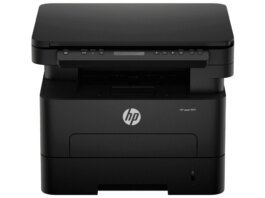Like
- Long software support period
- Excellent screen
- Good overall camera skills
Don’t like
- Underwhelming processor performance
- Average battery life
- Heavy-handed image processing
- Some new features feel like gimmicks
I had a rocky start with Google’s new flagship Pixel 8 Pro. My early testing found odd issues with the camera, especially in high-contrast situations, which we saw replicated across multiple handsets. It was enough for me to postpone giving my final verdict on the phone until we conducted more tests and spoke with Google about the extent of these problems. ![]()
I’ve now spent many hours with the Pixel 8 Pro, as has my colleague Stephen Shankland in the US. Google pushed out a camera update that addresses some (though not all) of the issues we encountered. And after exhaustive testing of the phone’s processor, battery, display and camera setup, I’m finally ready to give my conclusion. .
If that seems anticlimactic, then it’s rather fitting, as it matches my own impressions of the Pixel 8 Pro. The Pixel 7 Pro and Pixel 6 Pro were superb phones, offering solid all-round performance and great cameras. I awarded both handsets a coveted CNET Editors’ Choice award.
As a result, I was excited for the Pixel 8 Pro and had high hopes for Google’s next-generation handset. But having spent a long time with it, I’m left feeling underwhelmed. It’s not that there’s anything glaringly wrong with the phone (excluding some of the camera issues I found, which I’ll explain later), it’s that it doesn’t especially stand out in any major way. Its battery life is average, the processor performance is only OK, and I prefer the design of the previous model. ![]()
Some of its major new features, including AI tools for creating wallpapers and editing photos, along with a new temperature scanner on the back of the phone, work well enough. But they don’t bring enough to the table to stand out as killer new features.
One of the major points it has in its favor is Google’s promise of seven years of software updates. That’s a huge boost over Google’s previous offering, and it’s much longer than what most other Android manufacturers offer. It means the Pixel 8 Pro should still be going strong in 2030, and that longer life span could result in fewer phones ending up in landfill. ![]()
And after countless hours of hands-on testing, I’m confident Google’s new flagship phone offers a solid all-round experience that covers most people’s day-to-day needs. It’ll handle your daily social media addictions with ease and take great photos of your kids in the park. And if you can find a proper use for that temperature sensor, then good on you for persevering more than I did.
Is it worth its $999 asking price? Overall, I’d say it just about justifies it, thanks to the long software support. Though it doesn’t have the straight-line processor performance of its rivals, the Pixel 8 Pro is still a great phone that I enjoyed using. ![]()
Contents
Early camera problems
In our early testing, we found strange issues with the camera, which exhibited odd artifacts, especially in high-contrast situations. Several of our initial test images showed bizarre-looking image noise and artifacts in the shadowy areas, along with extremely aggressive software smoothing on areas that should maintain detail.
CNET reporter Stephen Shankland unpacked many of the Pixel 8 Pro’s issues and elaborated on what might be causing them. It essentially boils down to how the software tries to blend multiple image exposures together (and doesn’t do a particularly neat job of it). Google pushed out an update to help with the issue, which has certainly helped but hasn’t entirely resolved the problem. ![]()

As this indoor image shows, the Pixel 8 Pro has created a dramatic amount of image noise in the shadowy areas of the scene. ![]()
And though this wide shot of an ice cream truck looks fine…
Cropping in close shows the muddiness caused by the phone’s camera software in the shadowy area inside the van. It’s impossible to read the menu on the Pixel’s shot, while it’s clearly visible in the iPhone 15 Pro Max’s image.
That’s disappointing to see, but it’s important to note that I’ve encountered this issue in only a small number of the many test images I’ve taken with the phone.
And we’ve also seen numerous examples in which the Pixel 8 Pro performed extremely well, and I’ll dive deeper into those in the camera section below. We tested it in daylight, at night, and against rivals including the iPhone 15 Pro and the older Pixel 7 Pro.
Other early issues, such as raw DNG image files that looked washed out when viewed in Adobe Lightroom, will be resolved with better support from Adobe. But our gripe with the 1 to 2 second delay when taking 50-megapixel images remains, as this is simply due to the processing required to create such large files. ![]()
Have our initial concerns been addressed? Mostly, yes. Though they aren’t entirely resolved, bigger problems have been minimized to the point of being negligible. We’re now happy to move on with the phone as we would with any other.
Design and display
Physically, the Pixel 8 Pro resembles its predecessors, with a big camera bar across the back. The rear glass panel is now frosted, though, rather than glossy. It’s not a significant design departure from last year’s model, but it does give the phone a softer feel when you’re holding it, while making it a little less prone to picking up fingerprints. I don’t think the phone looks quite as premium or classy as a sage-and-gold Pixel 7 Pro — at least not the plain black variant I’ve been testing, which, like most plain black phones, looks dull and forgettable. The blue version has more personality, with a bright and cheerful frosted-glass back and bluey-silver camera bar. ![]()
The camera bar sticks out a long way from the back – around 4 millimeters in fact, which is more than on the 7 Pro. The 8 Pro is comfortable to hold, but I find that it catches when I’m trying to slide it into my jeans pocket. I’m nitpicking here, but it’s one of those things that could become more annoying over time. A case reduces the height difference between the body and the bar and the problem goes away.
The frame is made in part from recycled aluminum (just like in older Pixel phones), and the phone is IP68 rated for water-resistance, which’ll keep it safe from rain or spilled drinks. There’s a fingerprint scanner hidden within the display, which I found to be hit and miss. But the face unlock has been improved over that of the 7 Pro. It’s more accurate, which means you can now use it to authenticate Google Pay payments. ![]()
The 6.7-inch display, the same size as on the Pixel 7 Pro, is glorious. It’s punchy and vibrant and easily does justice to whatever colorful YouTube or Netflix video you want to watch on the bus. It supports HDR content, is bright enough to see outdoors and has a maximum 120Hz refresh rate for smooth scrolling and gaming.
Temperature sensor
One tweak on the back is a small circle next to the camera flash that houses a brand-new feature: a temperature sensor. It allows the phone to measure the temperature of objects or surfaces. It’s easy enough to use; just fire up the Temperature app and hold the phone about 5 centimeters from your object, as though you’re taking a close-up photo. Tap the screen, and it’ll provide a readout of how hot that object is. ![]()
The idea is that you can use it to test the temperature of drinks before you take a big gulp, or to make sure that piece of peach pie isn’t hotter than the sun before you shovel it into your face and burn your mouth to cinders. It worked well in my testing, fairly accurately showing the increase in temperature on my kettle as I boiled water for a cup of tea.
Though I can imagine it sometimes being helpful – parents could use it to check the temperature of a baby’s bottle, for example – I think its real-world application is limited. It feels like a feature that’s been shoehorned in to act as a differentiator from the competition. Heck, it can’t even take your body temperature, though Google is working with the US Food and Drug Administration so it can eventually be used for that purpose.
And sure, the Pixel 8 Pro now has a feature that the iPhone 15 doesn’t, but is it really a feature you care about? I’m not sure I do. After having confirmed that it works as it should, I basically forgot it was there and I haven’t continued to make use of it.
Tensor G3 processor
The Pixel 8 Pro comes with Google’s latest homemade processor, the Tensor G3, which I found to be underwhelming. It didn’t impress on benchmarking apps, putting it closer in performance to what’s found in cheaper midrange phones than in today’s flagship rivals. And though benchmarks don’t tell the whole story, there are areas where I feel that lack of power is noticeable.
The 1 to 2 second delay when taking a 50-megapixel raw image stems from the amount of processing required to save such big files. A more potent chip would likely require no such delay. For comparison, there’s no noticeable delay when shooting 48-megapixel raw images on Apple’s iPhone 15 Pro. ![]()
I also found slow processing times using the AI image-editing tools. These tools let you selectively edit the sky in a landscape photo or adjust the size of objects (or remove them completely). I found that it took between 13 and 18 seconds for the phone to make each edit, which is a frustratingly long time to wait and put me off wanting to play around further. Google says that these edits happen in the cloud, not on the device, so this isn’t necessarily a criticism of the Tensor chip, but it still means an annoying wait time for you when you use these tools. Google also told me that it’s dependant on your internet connection — I was testing it at home on a gigabit fibre connection, so your results may vary.
In general use, however, the Pixel 8 Pro feels swift and responsive. Navigation around the Android 14 interface is nippy and lag-free, apps open without delay, and multitasking between open apps is a breeze. Graphically demanding games like Genshin Impact, PUBG and Real Racing 3 all play with buttery-smooth frame rates at maximum graphics settings.
Android 14 and AI features
Google committed to providing seven years of software and security updates for the Pixel 8 series (including the cheaper $699 Pixel 8), which is a big improvement over the three years of Android OS upgrades the tech giant previously offered. By comparison, Samsung offers four years of software updates and five of security updates. Longer security-support times are a huge way of reducing the environmental impact of phones, because the hardware on older models is often still working fine but it simply isn’t safe to keep using devices with outdated software.
Google’s software commitment means the Pixel 8 Pro should still be going strong in 2030, which is the longest of any major Android manufacturer and only really rivaled by Fairphone, which offers eight years of security updates for its latest, the Fairphone 5. It’s good to see Google extending its support period, and I hope it encourages more manufacturers to do the same.
The Pixel 8 Pro launches with Android 14, which isn’t that different from Android 13. Both operating systems look nearly identical and offer various ways to customize elements of the interface. Google has sprinkled some additional AI features throughout, however, including a new generative AI wallpaper creator. ![]()
The tool lets you select from a variety of prompts, including object words such as “bicycle” or “lighthouse,” texture words like “wood” or “bamboo,” and various color and art style words to create a unique backdrop. It’s fun to play with, and I enjoyed experimenting with different prompt combinations to find images I liked. I didn’t always love the results; sometimes the AI simply doesn’t do a great job. And being able to choose only from a set of predefined prompts means the tool isn’t open to the sort of wild infinite customization you might expect from generative AI.
Google has woven AI features into the phone elsewhere, including call screening, the ability to summarize articles in web pages (both of which are exclusive to the US at launch) and better speech-to-text and translation tools. But artificial intelligence is also used for image editing, with AI tools letting you selectively edit the sky in a landscape photo and make objects or people bigger or smaller in the frame (or remove them completely). The results don’t always look great – at least not to my eye as a professional photographer – but it can be a fun way to tweak casual snaps. If you have the patience to wait for them to process, that is. ![]()

There’s also a new tool called Best Take, which is meant to create photos in which make everyone looks their best. It captures a burst of images and blends them into one shot by automatically picking the ideal facial expression from a group of subjects. I haven’t found this useful in my time with the phone, but my colleague Patrick Holland enjoyed putting the feature to use in his review of the smaller Pixel 8. Patrick found it worked well in his shots, with a mostly seamless replacement of people’s faces in the final image. ![]()
I also found an odd quirk when selecting a preferred frame from a motion image: A “ghost” of a figure was visible while I was editing, but it didn’t show up in the final exported frame. It’s minor, but again, it highlights that some features don’t feel quite as polished as I’d expect.
Pixel 8 Pro cameras
Overall, the Pixel 8 Pro’s camera is solid, and I’m glad I spent the extra time testing it following Google’s software update. It’s capable of taking beautiful images with all its lenses, and its night mode is a big step up over that of its predecessor. The heavy-handed image processing is still visible though, and it’s likely that passionate photographers will be better served by the iPhone 15 Pro Max. ![]()


Taken with the Pixel 8 Pro’s main camera, these shots are bright, vibrant and pin sharp. I love the colors and spot-on exposure. ![]()

And switching to the wide-angle lens, I’m again impressed by the exposure and colors the phone has been able to achieve. ![]()
The Pixel 8 Pro maintains the 5x optical zoom lens seen on both the Pixel 6 Pro and Pixel 7 Pro. And in good daytime conditions, it can take some great shots that are packed with detail.
In general daytime scenes, the Pixel 8 Pro is certainly able to capture attractive images. And for the most part, it holds its own against the iPhone 15 Pro Max. Though I’ve seen differences with color balance between the two phones (the Pixel tends to lean more toward a magenta color cast), there are few differences between them in terms of exposure and contrast. ![]()


The Pixel takes decent night shots too, but the iPhone 15 Pro Max pulls ahead in this area. It generally captures better image details, more-accurate colors and less image noise with both the main and ultrawide lenses. ![]()


But it’s especially apparent when using the 5x zooms, with the iPhone delivering sharper, more detailed images with better contrast and colors. ![]()

Against the older Pixel 7 Pro, the 8 Pro’s daytime shots aren’t a huge step up. But at night, the new phone offers a dramatic improvement over its predecessor, particularly when using the ultrawide lens and with the 5x zoom too. ![]()


The Pixel 8 Pro has other new camera features, including manual controls for adjusting shutter speed or white balance, along with a 50-megapixel mode for taking high-resolution photos. The extra resolution over the 12-megapixels the camera usually uses is certainly noticeable when zooming in to look at the fine details. But most photographers won’t benefit from it — especially since the delay in taking each image slows down shooting to the point that this mode is suitable only for static scenes like landscapes. ![]()
The Pixel 8 Pro’s front-facing camera takes decent selfies in bright conditions, and I prefer its general tone over the iPhone 15 Pro Max’s shots. But I found the iPhone’s images to be sharper and more detailed.
Battery
Stuffed inside the Pixel 8 Pro is a 5,050-mAh battery, which put in a decent performance on our various battery drain tests. After one hour of streaming a YouTube video at max brightness, the phone had dropped from full to 97% remaining, which is good. After the third hour, it had dropped to 84%, which is below what we’ve seen from the iPhone 15 series, but in line with the Galaxy S23.
It’s a demanding test, and in everyday use you shouldn’t struggle to get through a whole day of mixed use. Just know that spending hours streaming video or playing demanding games will leave very little juice to call a cab home after your night on the town. As with most phones, though, you’ll almost certainly want to give it a full charge when you go to bed each night. ![]()
Should you buy the Pixel 8 Pro?
Collectively, we spent many hours testing the Pixel 8 Pro, putting all its features through their paces and taking hundreds of test images in all conditions. Despite my earlier concerns, I’m confident that the Pixel 8 Pro is a solid phone to consider, especially if you’re into nighttime photo taking.
But overall it doesn’t feel like a huge step up over the Pixel 7 Pro, which Google still officially sells for $100 less. That’s not much of a price difference, but it’s worth keeping in mind if you want a great all-rounder for a bit of a discount. If you already have a Pixel 7 Pro, it certainly isn’t worth upgrading to the new model.
But those of you on older Pixels, or other Android handsets more than a few years old, will absolutely benefit from the great cameras and fancy new AI features found on the Pixel 8 Pro.
Google Pixel 8 Pro specs vs. Google Pixel 7 Pro, Apple iPhone 15 Pro Max, Samsung Galaxy S23 Ultra
| Google Pixel 8 Pro | Google Pixel 7 Pro | Apple iPhone 15 Pro Max | Samsung Galaxy S23 Ultra | |
|---|---|---|---|---|
| Display size, tech, resolution, refresh rate, brightness | 6.7-inch OLED; 3,120×1,440 pixels; 1-120Hz adaptive refresh rate | 6.7-inch OLED; 3,120×1,440 pixels; 120Hz adaptive refresh rate | 6.7-inch OLED; 2,796×1,290 pixels; 120Hz adaptive refresh rate | 6.8-inch AMOLED; 3,088×1,440 pixels; 120Hz adaptive refresh rate |
| Pixel density | 489 ppi | 512 ppi | 460 ppi | 500 ppi |
| Dimensions (inches) | 6.4x3x0.3 inches | 6.4x3x0.3 inches | 6.29×3.02×0.32 inches | 6.43×3.07×0.35 inches |
| Dimensions (millimeters) | 162.6×76.5×8.8mm | 162.9×76.6×8.9mm | 159.9×76.7×8.25mm | 163.3x78x8.9mm |
| Weight (grams, ounces) | 213 grams (7.5 ounces) | 212 grams (7.5 ounces) | 221 grams (7.81 ounces) | 234 grams (8.25 ounces) |
| Mobile software | Android 14 | Android 13 | iOS 17 | Android 13 |
| Camera | 50 megapixel (wide), 48 megapixel (ultrawide), 48 megapixel (telephoto) | 50 megapixel (wide), 12 megapixel (ultrawide), 48 megapixel (telephoto) | 48 megapixel (wide), 12 megapixel (ultrawide), 12 megapixel (5x telephoto) | 200 megapixel (wide), 12 megapixel (ultrawide) 10 megapixel (3x telephoto) 10 megapixel (10x telephoto) |
| Front-facing camera | 10.5 megapixel | 10.8 megapixel | 12 megapixel | 12 megapixel |
| Video capture | 4K | 4K | 4K | 8K |
| Processor | Google Tensor G3 | Google Tensor G2 | A17 Pro | Qualcomm Snapdragon 8 Gen 2 for Galaxy |
| Storage and RAM | 12GB RAM + 128GB, 256GB, 512GB, 1TB | 12GB RAM + 128GB, 256GB, 512GB | 256GB, 512GB, 1TB (RAM undisclosed) | 8GB + 256GB; 12GB + 256GB; 12GB + 512GB; 12GB + 1TB |
| Expandable storage | None | None | None | None |
| Battery | 5,050 mAh | 5,000 mAh | Undisclosed; Apple says up to 29 hours of video playback (25 hours streamed) | 5,000 mAh |
| Fingerprint sensor | Under display | Under display | None (Face ID) | Under display |
| Connector | USB-C | USB-C | USB-C | USB-C |
| Headphone jack | None | None | None | None |
| Special features | 5G (Sub 6 and mmWave); VPN by Google One; 7 years of OS, security and Feature Drop updates; front-facing camera has autofocus; 13W Qi wireless charging; 30W wired charging; USB-3.2 speeds via USB-C; IP68 dust and water resistance; Gorilla Glass Victus 2 on front and back | 5G, Magic Eraser, Photo Unblur, Real Tone, Face Unblur, long exposure mode, Action Pan; Hold for Me, Wait Times, Direct My Call, Live Translate | 5G (Sub6, mmWave); Action Button, always-on display, IP68 water resistant, MagSafe, Dynamic Island, 5x optical zoom (120mm equivalent), satellite connectivity, eSIM, thread networking technology | 5G (Sub6, mmWave); IP68 water resistant; wireless PowerShare to charge other devices; integrated S Pen; 100x Space Zoom; 10x optical zoom; UWB for finding other devices; 45W wired charging |
| US price off-contract | $999 (128GB) | $899 (128GB) | $1,199 (256GB) | $1,200 (256GB) |
| UK price | Converts to £825 (128GB) | £849 (128GB) | £1,199 (256GB) | £1,249 (256GB) |
| Australia price | Converts to AU$1,575 (128GB) | AU$1,299 (128GB) | AU$2,199 (256GB) | AU$1,949 (256GB) |
How we test phones
Every phone tested by CNET’s reviews team was actually used in the real world. We test a phone’s features, play games, and take photos. We examine the display to see if it’s bright, sharp and vibrant. We analyze the design and build to see how it is to hold and whether it has an IP-rating for water-resistance. We push the processor’s performance to the extremes using both standardized benchmark tools like GeekBench and 3DMark, along with our own anecdotal observations navigating the interface, recording high-resolution videos and playing graphically intense games at high refresh rates.
All the cameras are tested in a variety of conditions from bright sunlight to dark indoor scenes. We try out special features like night mode and portrait mode and compare our findings against similarly priced competing phones. We also check out the battery life by using the phone daily as well as running a series of battery drain tests.
We take into account additional features, like support for 5G; satellite connectivity; fingerprint and face sensors; stylus support; fast charging speeds; and foldable displays, among others that can be useful. And we balance all this against the price to give you the verdict on whether that phone, whatever price it is, actually represents good value. Though these tests may not always be reflected in CNET’s initial review, we conduct follow-up and long-term testing in most circumstances.