Control your devices from anywhere in the house or outside with Solimo Smart Plug; ideal for small devices with type D socket and wattage of less than 1400 Watts
Made from Polycarbonate for enhanced durability; connects easily to existing 2.4 GHz Wi-Fi without a hub or gateway
Control linked devices like kettles, coffee machine, toaster and lights using ‘Smart Life’ mobile app on Android, iOS devices; ensure plug and connected appliances are in wifi range for smooth hassle-free operation
Helps in monitoring energy consumption and turning linked appliances on / off using your smart phone or with voice commands
Works with Alexa: can control the devices connected to plug with Alexa using voice commands
Create Group functionality to control all devices linked with smart plugs in the same room; shared device access for the entire family
Package Contents: 1 Wi-Fi Smart Plug and User Manual
Price: ₹1999 - ₹664.06
(as of Nov 07, 2023 08:01:15 UTC – Details)
Amazon Brand – Solimo Smart Plug, 6A, Works with Alexa
Microsoft Surface Laptop 6: What to expect in the next iteration
In the world of laptops, Microsoft’s Surface series is known for its elegant simplicity and performance. The Surface Laptop line, in particular, has garnered a strong following over the years and is considered one of the better ones around. While Microsoft typically takes an iterative approach to its designs, fans eagerly anticipate what the next model, the Microsoft Surface Laptop 6, might bring to the table. Let’s explore what we know so far about the Surface Laptop 6.
Contents
Will the Surface Laptop 6 Be Released?
Since its inception in 2017, the Surface Laptop series has maintained an annual release cadence, with one notable exception in 2020. Despite Microsoft remaining tight-lipped about the Surface Laptop 6, a slew of leaks and a leaked spec sheet have fueled speculation about its existence. With this information in hand, it’s reasonable to assume that the Surface Laptop 6 is in the works. However, the release date remains a mystery.
When Can We Expect the Surface Laptop 6?
Looking at the release history of previous models, Microsoft has often favoured October as its launch month. While this pattern suggests a potential October 2023 release, there are recent indicators that may challenge this assumption. Jake Krol, Senior Editor at The Arena Group, had hinted at a special event on September 21, 2023, organised by Microsoft. Although it was indeed a Surface event, the Laptop 6 was conspicuously absent. With this unexpected development, the release date remains uncertain, Android Authority reported.
Specs and Features: What to Expect from the Surface Laptop 6
Despite the uncertainty surrounding the launch date, some details about the Surface Laptop 6 have surfaced. Notably, it’s expected to receive six years of firmware support upon release. Additionally, a leaked spec sheet provides insights into potential features.
Design: Microsoft has adhered to a conservative design philosophy for the Surface Laptop series, leading to criticism for minimal design improvements between generations. While there’s no official word on the Laptop 6’s design, it’s possible Microsoft may make subtle enhancements or address past criticisms. However, any drastic deviations from the previous model are unlikely.
Specs: A leak from Wccftech offers a glimpse of what the 13.5-inch and 15-inch models of the Surface Laptop 6 might offer. These include an upgrade to a 13th gen Intel processor, improved battery life, and a 10-point multi-touch screen. However, disappointingly, the leak suggests that the laptop might retain its 720p webcam, a decision that might not sit well with users seeking a “premium” experience.
Source: tech.hindustantimes.com
Don’t Miss These Amazon Prime Perks During Black Friday
Black Friday isn’t far away, and as usual, early deals have already begun at retailers like Walmart and Best Buy. So while you’re shopping all the big sales events, make sure you check out all the Prime membership benefits you can use.
This story is part of Amazon Prime Day, CNET’s guide to everything you need to know and how to find the best deals.
If you find it hard to keep up with all the Amazon perks, you’re not alone. The company has so many features in the program that it’s created a new About Amazon Prime webpage where customers can get all the latest Prime news as well as a rundown of all the features available.
If you aren’t a member yet and you’re thinking about signing up for an Amazon Prime account or don’t know much about all the included features, read on for some ways you can get the most out of the membership. For more on Amazon Prime, these are the best movies to watch on Prime Video, and here are the best TV shows included in your Prime membership.
Before you make your early Black Friday purchases, consider applying for the Prime Visa credit card. Its instant welcome bonus of an Amazon gift card upon approval could help you save even more.
Contents
You can get free same-day delivery on qualifying items
If there’s a product you want immediately, you can see if it’s available for delivery the same day you order. To check a product’s eligibility, look for delivery that’s marked as “Prime FREE Same-Day” while shopping. Note that your order will need to contain over $35 of qualifying items. If not, you’ll have to pay a small fee.
Amazon will deliver from morning until evening, so you won’t have to worry about receiving your order at 3 a.m. However, same-day delivery isn’t available in all locations, so enter your ZIP code on the Amazon Same-Day Delivery page to see if you’re eligible.
Alexa offers extra discounts when you shop with an Echo
You can use your Amazon Echo to ask “Alexa, what are my deals?” anytime. Alexa will then share Prime-exclusive deals and you’ll have the option to add the item to your cart, buy it now or move on to the next deal.
Schedule convenient shipping dates for packages
Everyone knows about Amazon’s free two-day shipping, but another option is to choose a delivery date during checkout. It’s called Amazon Day and it’s helpful if there’s a specific day you know someone will be at home to answer for packages — especially if it’s something pricey that you don’t want to risk leaving unattended.
If you order multiple items on different days, you can have them delivered on the same day as long as they’re eligible for this offer.

Use your Amazon Echo to track packages
If you have an Amazon Echo of any kind, you can use it to track your orders.
Just say “Alexa, where’s my package?” and your Echo will let you know where it is, who it’s for and when it’ll arrive. Once your order has been delivered, the Echo’s ring light will pulse yellow and if you have the Echo Show, the delivery notification will appear on the screen.
Shop Early Access deals before non-Prime members
If something you’ve been eyeing says “Prime Early Access,” as a Prime member you can shop that sale 30 minutes before non-Prime members. However, you’ll still have to compete with other Prime members who are interested in the product before it sells out.
Have Amazon deliver your package inside your house
When you know you’re not going to be home for a while and you’ve got a shipment on the way, it’s much safer to have an Amazon employee leave your items inside your house to avoid theft.
For in-home delivery, you’ll need a Key-compatible smart lock and an (optional) Amazon Cloud Cam. The Amazon driver will send you a notification when they’ve arrived at your house and will request to unlock your door. Amazon will verify the package is at the right address and the driver is near the door, then will turn on Amazon Cloud Cam and unlock your door.
If you’re wary of letting a complete stranger into your home, keep in mind that you’ll also receive notifications during the entire process. Note that you can opt to block delivery access to your home — for example, if you know you’ll be home during that time.
You can also get Amazon packages delivered to your garage
“Porch pirates” — thieves who steal packages left in front of homes — are no joke. Security site SafeWise told CNET that about 260 million packages were stolen from home exteriors in 2022. The Amazon Key in-garage delivery service can stop porch theft completely and is free for all Amazon Prime members.
When you use Amazon In-Garage Delivery, select Key Delivery at checkout. The garage kit is $29 right now and turns your garage into a smart garage. It works the same as in-home delivery so Amazon will do all the verifying for you.
Send gifts to other Prime members, even without addresses
An Amazon Prime feature lets you send someone a gift, even if you don’t have their address. For instance, if you’d like to send a coworker something for the holidays or their birthday but don’t know what their address is, you can still send a gift. But there’s a catch — that person must also have a Prime account and you need either their phone number or email address associated with the account.
Just note that not every item on Amazon is eligible.
Share Amazon Prime perks with your family
If you’ve got another adult living in your household, like a significant other or friend, you can share your Prime membership with them. You’ll still be able to keep your personal accounts separate, but you’ll both have access to all the same Prime benefits.
You can also share your account with up to four teens and up to four children in your household. While they’ll have their own logins, you can still manage their profiles.
Source: www.cnet.com
ChatGPT can now be customized into your own unique chatbot
TL;DR
- OpenAI has introduced customizable versions of ChatGPT called GPTs.
- If you are a ChatGPT Plus or Enterprise user, you can start trying out example GPTs today.
- OpenAI plans on launching a GPT store later this month.
Today, OpenAI held its developer conference, where it made several ChatGPT announcements. Among those announcements, it revealed it’s rolling out customizable versions of its chatbot called GPTs.
According to OpenAI, GPTs are a way for users to create their own tailored versions of the popular chatbot. The company says there’s no need for coding; they’ve made GPTs so they can be built by anyone. People can also share the GPTs they create with others.
GPTs can reportedly be used for a variety of tasks, whether it’s for work or daily life. A few examples the company offers include using GPTs to “learn the rules to any board game, help teach your kids math, or design stickers.”
As for privacy, OpenAI states that users will be in control of their data. Chats are reportedly not shared with the GPT creator, and if a GPT has third-party APIs, you’ll be able to choose what data is sent to the API. In addition, it looks like the company is implementing a new review system that is aimed at preventing the sharing of harmful GPTs.
Later this month, OpenAI says it plans on launching a GPT store where people can search for the GPT they want. It will contain creations from verified builders and will spotlight the “most useful and delightful GPTs.” The company doesn’t reveal exactly when, but says in the coming months, creators can earn money based on how many people are using their GPT.
If you want to try an example GPT right now, you’ll have to be a ChatGPT Plus or Enterprise subscriber. However, OpenAI says it will roll out GPTs to more users soon.
Source: www.androidauthority.com
Samsung phones under Rs.25,000: Top 5 picks for those who want great features, but on a budget
Looking for a great smartphone that is also budget-friendly? Don’t fret, because Samsung offers a variety of fantastic options for under 25,000 rupees. Whether you need a powerful processor, a stunning display, or an impressive camera, these Samsung phones have you covered. Let’s explore the top Samsung smartphones in this price range, so you can find the perfect one without breaking the bank.
Contents
1. Samsung Galaxy A23 5G
The Samsung Galaxy A23 5G stands out with its sleek design, featuring a beautiful matte finish, especially in the striking orange variant. Despite its large 5000mAh battery, it remains lightweight at under 200 grams. Notably, it boasts optical image stabilization (OIS) for its primary 50MP camera, enhancing your photography experience. The rear camera setup also includes a 5MP ultra-wide lens, a 2MP depth camera, and a 2MP macro camera.

2. Samsung Galaxy A32
Available in three different colors, the Samsung Galaxy A32 combines powerful specifications with a stylish design. It’s known for its excellent camera quality, allowing you to capture stunning photos and selfies with clarity. Running on Android 11, it features a 6.4-inch AMOLED screen and is powered by a substantial 5000mAh lithium-ion battery. With 8GB of RAM, it offers ample storage capacity.

3. Samsung Galaxy M13
While Samsung is known for premium smartphones, they also cater to mid-range budget users with options like the Samsung Galaxy M13. It boasts 64GB of RAM and a dual camera setup with 50MP + 2MP lenses.

4. Samsung Galaxy M34 5G
If you’re looking for a balance between affordability and quality, consider the Samsung Galaxy M34 5G. It boasts a remarkable 120Hz refresh rate AMOLED display, delivering vibrant and sharp visuals. Under the hood, it’s equipped with an Exynos 1280 SoC for a smooth user experience. Additionally, it features a robust 6000mAh battery and a capable camera setup with a 50MP primary lens.

5. Samsung Galaxy A52
The Samsung Galaxy A52 is IP67-rated for water and dust resistance, enduring up to 1 meter of water for 30 minutes. Its 64MP Quad camera with OIS ensures high-resolution, stable images. The 6.5-inch FHD Super AMOLED display delivers vibrant details. A 4500mAh battery keeps it running all day. Available in Black, Blue, White, and Purple, it offers sleek, curved design.

These Samsung phones under 25000 offer great features and designs, catering to a variety of needs. So, find the one that suits you best and enjoy a great experience without breaking the bank!
Source: tech.hindustantimes.com
YouTube Premium price increases in select markets
YouTube started a massive campaign against ad blockers, preventing those who use them from viewing content. The company urged users to opt for the Premium tiers instead that have no ads, among other benefits.
Today, customers from all corners of the world, started receiving an email that their monthly fee will increase. As of November 1, YouTube Premium is getting a price hike in Argentina, Australia, Austria, Chile, Germany, Poland, and Turkey. This applies to all tiers – Premium and Music Premium.

The price increase will apply to new users while existing customers will get “at least three extra months” before seeing the change in their bills. YouTube said in the email the decision wasn’t made lightly and the increase will “continue to improve Premium and support the creators and artists” people watch.
YouTube Premium offers an ad-free experience, audio-only playback and background playback, as well as offline downloads in full quality. There is also a 1080p option with improved bitrate – it brings less compression and crisper visuals.
Source: gsmarena.com
iPhone 14 price slashed by 17%, Check for other offers too
Getting hefty discounts on iPhones can be a dream come true. People wait all year for the sale season to arrive so that they can buy the phones of their dreams. With the arrival of Diwali, various e-commerce platforms have started to cut down on the prices of Apple iPhones significantly. This is the right time to invest in a premium smartphone where there won’t be too much burden on your finances. If you shop extra smartly you can reduce the prices further by using bank and exchange offers. Currently, Flipkart is offering an amazing discount. Check out the details below:
iPhone 14 price cut
This festive season Flipkart has dropped the price of the Apple iPhone 14 by a significant amount. Now you can bring home this premium smartphone for just Rs. 57999. The initial price of the iPhone 14 listed on Flipkart is Rs.69900. This makes it a thrilling discount of 17 percent. You should make full use of this offer if you want to enter the Apple user community. This offer doesn’t end here. There are other exchange and bank offers available too. Check out the offers below.
We are now on WhatsApp. Click to join.
Not sure which
mobile to buy?
Other offers
If you want to save a significant amount on this purchase, you can use your bank cards. If you own a SBI credit card, you are more than lucky. Flipkart is offering an amazing 10 percent discount on SBI Credit Card transactions up to Rs.1000, on orders of Rs.5000 and above. Along with this, if you possess an old smartphone that is in excellent condition that you can trade in, then you might get an exchange offer of up to ₹42000. This will reduce the price of the iPhone 14 to a much lower price. Please keep in mind that, before opting for the exchange offer, you will have to check if this offer is available in your area or not. You can check this by using the PIN code of your area. It is very important to note that the exchange offer depends on the condition of the old smartphone that you are trading in and the evaluation system of the e-commerce platform. So it is advised that, check all the details properly before using these offers.
You might not get this chance again to get the iPhone 14 at such a reduced price. There is a good possibility that this premium smartphone will be out of stock soon. So don’t miss this opportunity and grab the offer today.
One more thing! HT Tech is now on WhatsApp Channels! Follow us by clicking the link so you never miss any updates from the world of technology. Click here to join now!
Source: tech.hindustantimes.com
I tested the Pixel Watch 2 and Fitbit Charge 6 at Disneyland — the results were surprising
Let’s face it: out there in the ether, in a galaxy far, far away, stormtroopers have a well-earned reputation for being terribly inaccurate with a laser gun. And while that inaccuracy may be a fun running joke, one that works in the Star Wars universe, that could definitely be an issue when it comes to your fitness wearable of choice.
In this piece, I’m going to help you not get Jedi mind-tricked into buying the wrong fitness tracker by taking my own trip to the Galaxy’s Edge and giving you a look at Tomorrowland today.
I visited Disneyland during Halloween, a time when they deck the park out with some great thematic elements and decorations. As I looked at the products and reviews I was slated for, I thought, “What better way to test some of the fitness and practical elements of Google’s latest wearable releases, the Fitbit Charge 6 and Google Pixel Watch 2, than to wear them to the Magic Kingdom and see if they contribute to me being in my happy place at the happiest place on earth!” So, that’s what I did. And I ate churros. And it was glorious!
Contents
Accuracy: Stormtroopers vs Pixel Watch 2
In the days leading up to my trip to the Mouse House, I’d already begun wearing and testing both watches, so I was already familiar with how they behaved, although I’d yet to really dig into things like testing step count accuracy or seeing what the flow was for paying via Google Wallet with the Fitbit Charge 6.
That morning, I took both watches off their respective chargers around 10 a.m. Since I was cooking and getting ready, also knowing that I’d be arriving at the park, hopping on the parking tram to get to the park, and then standing in lines to get into the park, I didn’t begin counting steps until we actually got into the park. Once we were into the park and I was ready, tally click counter in hand, I began my step count test. At that point, the Charge 6 had already registered 2,156 steps, while the Pixel Watch 2 registered 2,492. That’s almost a 340-step count difference between the two!
But which one is actually the most accurate?
With that question needing to be answered, I noted those numbers and began to click the tally counter with each step. I really wanted to be thorough, so I clicked for every step I took. Every. Step. That means that even when I was standing in the line at Smuggler’s Run and shifting my stance, technically taking a step, I counted that.
The Fitbit Charge 6 and Pixel Watch 2 (which I’ll also refer to as PW2 from now on) both count steps using an accelerometer and algorithms that count an arm swing as two steps, and that may mean that my subtle shift in stances might not register. Keep that in mind with my final number. I was going to stop counting with the tally counter around 5k steps, but before I got that far, I checked in to see where I was. At around 2,000 steps on the clicker, I took a quick look at where both watches were. According to my calculations, Fitbit’s Charge 6 was showing only a 13-step deviation from my tally counter, while the PW2 was around 40 steps off. The former is a respectable deviation, but I was surprised by the latter.
I hadn’t been to the new Star Wars: Galaxy’s Edge, so that was the first stop on our trip to the Magic Kingdom. After walking to the new section in the park, walking around Galaxy’s Edge to check out what it had to offer, standing in line for Smuggler’s Run, then walking over to, standing in line for, then exiting the Rise of the Resistance ride, I was at 5,827 steps according to the handheld tally counter. I looked at each device to see where they were, then added that number to the 2,156 and 2,492 steps I’d already registered before I began counting. That roughly 300-step difference between the two devices persisted, but it was their final numbers which proved interesting.
The Fitbit Charge 6 was off by 351 steps, while the Pixel Watch 2 was off by 480 steps. Now, remember what I said in the beginning? These devices use movement in the form of arm swings to count steps, though even if you have your hands in your pockets while walking, they should still count steps; that is a major caveat to this test. My subtle movements while standing in two ride lines for a total of almost two hours are difficult to account for.
The primary takeaways here?
Know that your steps aren’t going to be quite that accurate if you hit an amusement park or the like. But the most important part is that it would appear that the Charge 6 is a more accurate step counter than the Pixel Watch 2.
Now, this isn’t a reason to be down on the PW2. This is something — if it is indeed an issue beyond my own test — that can likely be resolved with a software update and improve the step counting experience. With the PW2 being off like it was, I went for another tally counter test… for the sake of empiricism. This time, during my lunch break walk of 4,274 steps, approximately two miles, the PW2 was off by 105 steps.
Run! You’re being haunted… er, tracked!
(Image credit: @tshakaarmstrong)
Next up, we needed to test the automatic exercise counting for both devices, and I have to say that they were evenly matched here. Both devices were set with this feature turned on, and I had it set to begin automatically recording a walking workout within 10 minutes. The Fitbit Charge 6 and Pixel Watch 2 both recorded two of four walking workouts beginning at the same times for similar durations, while the Charge 6 recorded 20 minutes less activity on my first automatic walking workout and 10 minutes less on the last recorded walking workout for the day.
Looking at the workout stats, the Charge 6 had approximately 100 fewer steps counted during a walking workout, but for two of the four, the PW2 also recorded GPS data, which gave me more metrics to look at overall. Those metrics included pace times, elevation, and distance traveled. I don’t know why two of the workouts had differing durations, but I’ll keep monitoring that.
Next, I would talk about battery life, but I want to save that for the wrap-up since that will end my day. So, let’s discuss some of the differences between the Fitbit Charge 6 and Pixel Watch 2.
- For an amusement park outing with tweens who want to go off on their own for the day for the first time, one feature moms and dads shouldn’t overlook is emergency check-in and tracking. On the watch, you go into the Personal Safety menu, then you’ll set a timer, and the watch uses your contacts and location sharing to send your location out if you don’t check in when your timer goes off. You’ll find this one on the PW2 only.
- Both watch displays are plenty bright and easy to read in direct sunlight, so no particular win there. And both feature Always On Display.
- Both watches feature Google Wallet, with the Charge 6 no longer using Fitbit Pay. The primary difference here is access. On the PW2, you simply double-tap the crown to bring up Google Pay, while it’s a multi-step process on the Charge 6. First, from the home screen, swipe down, and the first thing you’ll see is Google Wallet. Tap on that, and you’ll have to enter your PIN to proceed, and that’s the part that is somewhat clunky. You’ll have to scroll to the number you want and select it, then scroll again to choose the next number, and so on until you’ve entered your 4-digit PIN. It’s a quick process, but it feels lengthy when you’re standing in line with people behind you.
- Both devices now have access to YouTube Music, Google Assistant, and Google Maps. Of course, the original Pixel Watch had these items, as the PW2 does, but Fitbit’s Charge 5 did not have access to all of these Google services. And it is for this reason you’ll also now need to have a Google account to use the Charge 6.
- Because I’m a Type 2 diabetic, the PW2 wins. I can add constant glucose monitor complications right to my watch faces so that I can track my blood glucose levels and how they’re reacting to my meals in real time, 24 hours a day. You can connect the Charge 6, through the Fitbit app, to the service of your choice, as long as that choice is the OneTouch Reveal app from LifeScan. Fitbit is not currently compatible with any other monitors except those which use the OneTouch Reveal app. You can import data and manually log BG readings into the Fitbit app, but you can set all of that up to work automatically with various blood glucose monitors and services with the PW2.
Arm Wars! Which wearable wins?
(Image credit: Tshaka Armstrong / Android Central)
And let’s bring things home, shall we? Battery life. Beginning with the Pixel Watch 2, it is much improved over last year. On light days, I’m easily getting around 24 hours on a charge, but I charge every morning anyway, and it recharges fast. In about an hour, I get a full charge from it being in the teens. That day, having taken the watch off of the charger around 10 a.m., I was still at 50% when I got home from Disneyland, which is an hour away from me, at around 2 a.m.
That day, I’d taken no calls, streamed any music, or initiated any workouts. The only workouts were the four short, automatically recognized outdoor walking workouts. While those numbers are good for a smartwatch, the Charge 6 is more of a fitness tracker than a smartwatch, and as such, I still had 94% left at 2 a.m. If you don’t want yet another thing to charge daily, Charge 6 is your Huckleberry. Full stop. You’ll only need to charge it once every few days or so.
And with that, my Disneyland adventure comes to an end. A 14-hour adventure with 18,000 steps counted, 6% and 50% battery consumed, four auto-tracked workouts, a few churros, and some alcoholic beverages consumed, among other treats.
So, at the happiest place on earth, which watch left me the happiest? As a Type 2 diabetic, it would be the Pixel Watch 2. Even though I ate crappy, I still needed to keep tabs on how bad I was eating, and my glucose monitor complication on my watch is everything. But I was also surprised by just how much I thoroughly enjoyed the Charge 6. It gets out of your way and just lets you live your life while tracking important data and helping you make healthy decisions.
Which one would you wear on your own journey to the Galaxy’s Edge? Holler at me in the comments!
Source: www.androidcentral.com
I’ve used foldable phones for months — here are four software issues I noticed
I’ve been daily driving a book-style foldable phone for the past few months now, and I don’t want to go back to a traditional candybar phone. Watching videos, reading manga, and browsing the web are all much more comfortable to do on the inner screen of a book-style foldable than on a candybar phone. Unfortunately, my experience with the software on the two book-style foldables I’ve used so far — the Samsung Galaxy Z Fold 5 and the OnePlus Open — hasn’t been perfect, and it’s not because of anything Samsung or OnePlus has done.
I’m sure you’ve heard reviewers say that many apps aren’t “optimized” yet for foldables, but what exactly do they mean by that?
Broadly speaking, there are four categories of software issues that I’ve identified while using book-style foldable phones. These include size, layout, awareness, and advantage. I’ll explain what I mean by each of these and also talk about how Google and OEMs are working to address them.
Contents
My first issue: Size
If you compare the number of candybar Android phones that are on the market versus the number of large-screen Android devices (which includes tablets, foldables, and Chromebooks capable of running Android apps), you’ll find that the former far exceeds the latter. That’s why it’s no surprise that the vast majority of developers focus on optimizing their Android apps for candybar phones first. If they have the time and resources, they may optimize their app for larger screens, but many developers do not.
Developers that don’t or can’t optimize their apps have two options: Block the app from running on devices with larger screens or lock the app into portrait orientation. The first option would shut out some potential users, so many developers choose not to do that. The second option lets those users access the app, although they may have to flip their device 90° to actually use it. Apps like BeReal, Authy, Venmo, Zipcar, Lyft, Delta, Chase, and Amex lock themselves to portrait orientation, for example.
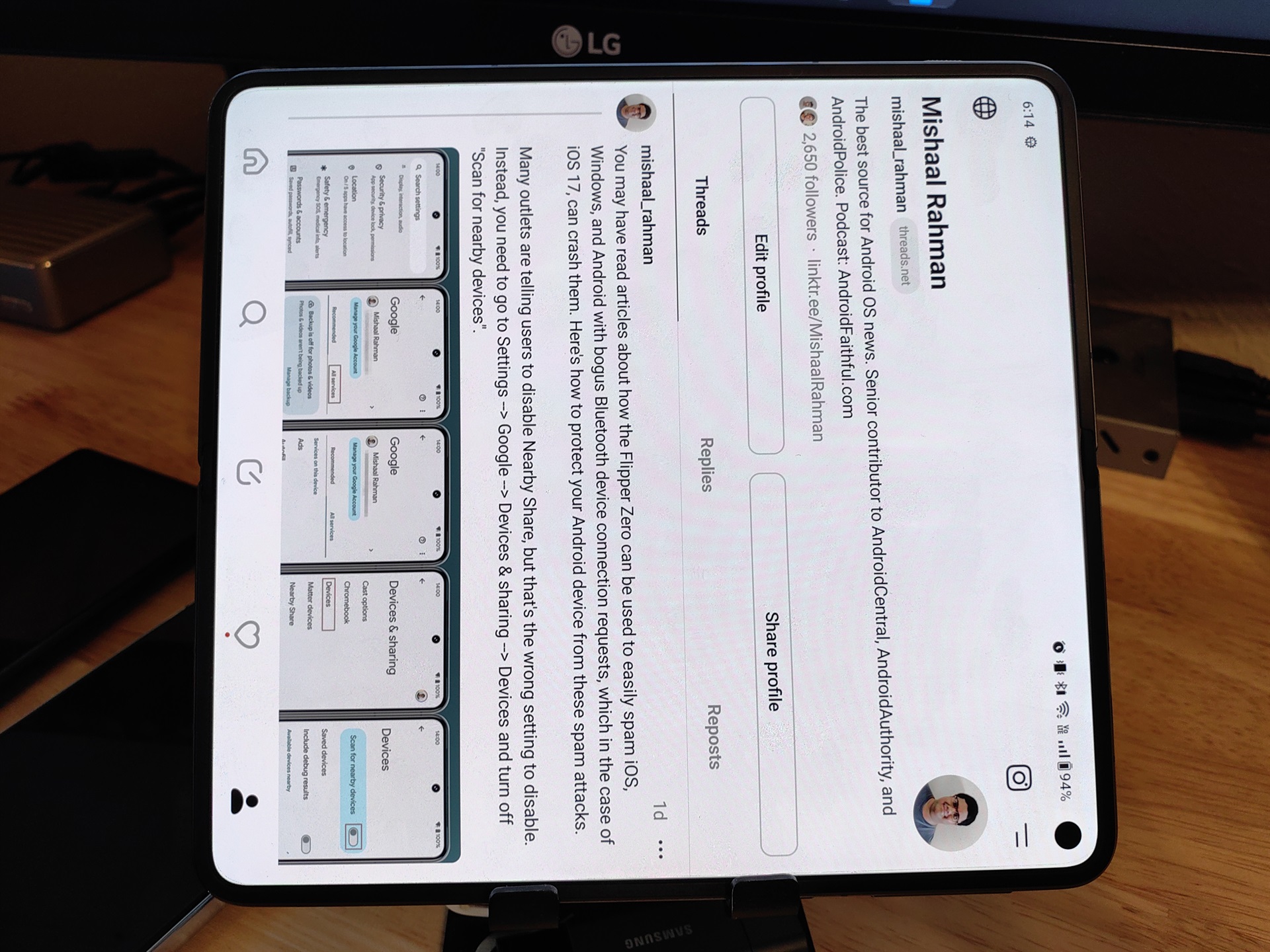
It’s obviously not ideal that there are so many apps that aren’t optimized for landscape orientation, but forcing developers to tweak their apps to support what may be a relatively small number of users isn’t something Google can justify. Instead, Google found a solution that lets OEMs override an app’s orientation preference while still displaying the app in its intended aspect ratio.
At a system level, OEMs can override an app’s orientation preference, allowing them to be shown in landscape mode. By default, this places the app in a letterbox surrounded by gray bars, but you can stretch the app to fill the screen if you want. In Samsung’s One UI, this is done by going to Settings > Advanced features > Labs > Landscape view for portrait apps. In OxygenOS/ColorOS, this is done by going to Settings > Main screen > Display size. Finally, in stock Android, this is done by navigating to Settings > Apps > Aspect ratio.
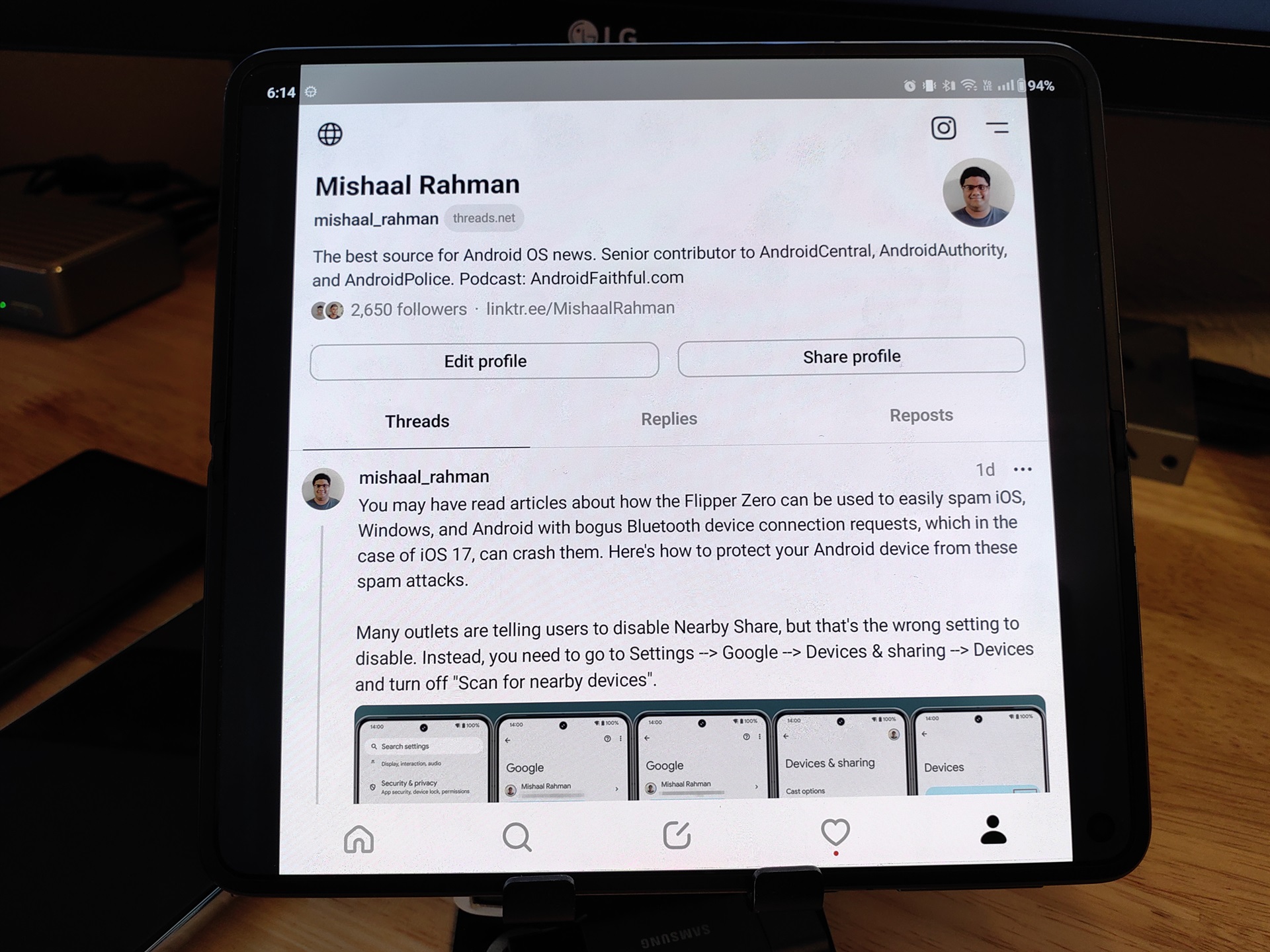
While overriding the orientation preference and aspect ratio of an app solves some problems, it leads to other problems or simply doesn’t address some existing issues. These issues have to do with the app’s layout.
My second issue: Layout
By layout, I’m referring to the placement of UI elements within an app, such as buttons, tabs, text, and images. Many apps designed for candybar phones use a bottom navigation bar, i.e., a row of buttons at the bottom that lets users navigate to different screens in the app. These buttons are close enough together on candybar phones that they’re easy to reach without stretching your thumb, but they’re harder to reach when the app is stretched to fill the screen on devices with much wider screens. The solution to this problem is for the app to switch to a side navigation rail when it’s opened on a device with a larger screen.
Here are some screenshots showing Gmail on a candybar phone with a bottom navigation bar, Gmail stretched to fill the screen of a book-style foldable but with a bottom navigation bar, and finally, Gmail optimized for large screens with a side navigation rail:
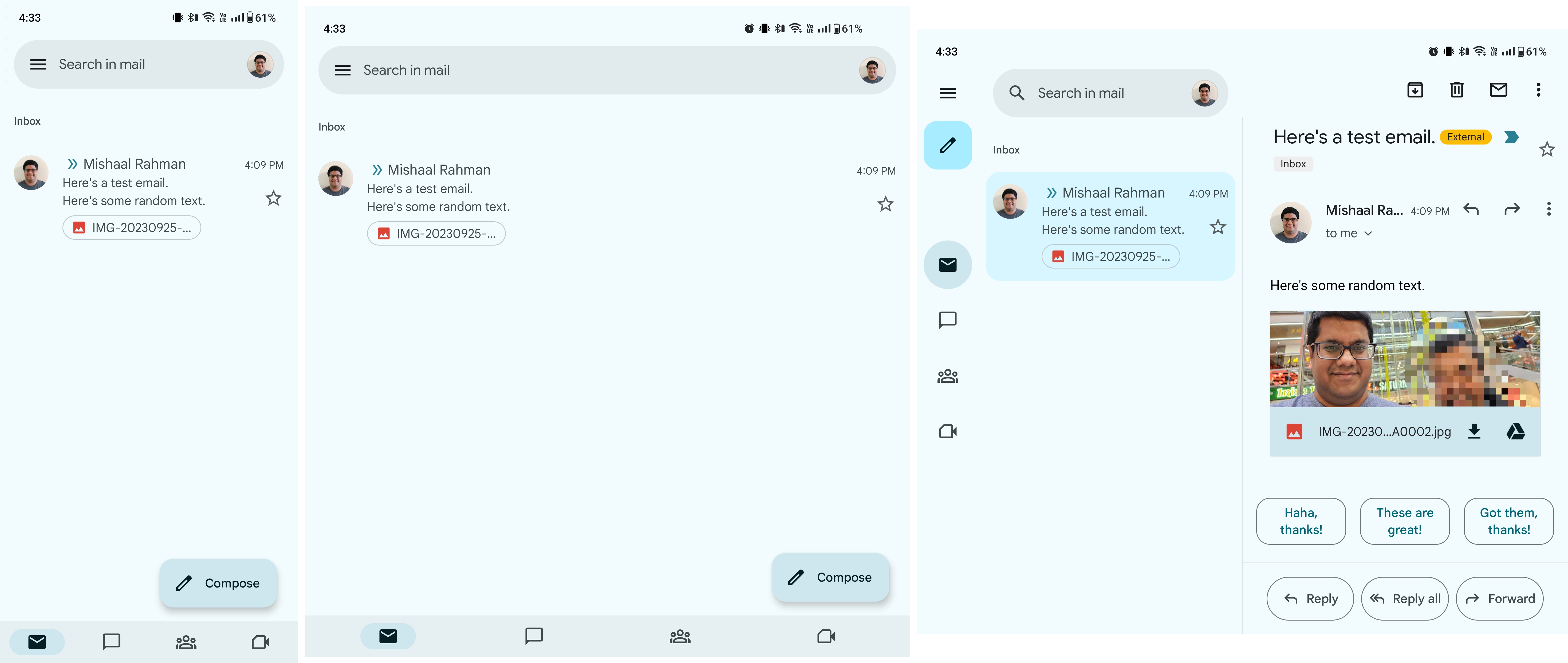
In-app navigation isn’t the only layout challenge to consider. Book-style foldables, when unfolded, have enough screen space to accommodate two panes of content, yet most apps only show a single pane of content at a time. Often, this results in text and images being unnecessarily stretched to fit the entire width of the inner display, such as in the case of the X app.
Creating a two-pane layout requires some work on the part of the app developer, of course. Many Google apps, such as Gmail, as shown above, have a two-pane layout, but most apps from other developers do not.
Some OEMs have implemented features that force select apps to open in a two-pane layout, but this only works with apps that have a multiple-activity architecture, as the system essentially forces these apps to support Android’s “activity embedding” feature. However, these kinds of features have to be specifically coded to support certain apps, so you’ll find that one OEM’s OS can force a two-pane layout in one app while another OEM’s OS cannot. A key example of this is X, which can be forced into a two-pane layout on the Honor Magic V2 but not on the Samsung Galaxy Z Fold 5 or OnePlus Open.

Stock Android, unfortunately, has no solution to this problem. Google’s answer is to provide developers the tools they need to create a two-pane layout, regardless of whether their app follows modern Android development (MAD) guidelines.
Another layout-related issue is that, even if the app on paper does all the right things to support large-screen devices, it doesn’t show users that optimized layout by default. Those Gmail screenshots I shared earlier were all taken on the OnePlus Open, first on the outer display, second on the inner display in its default portrait orientation, and lastly on the inner display when flipped over to landscape orientation. The OnePlus Open, as well as the Galaxy Z Fold 5, has a much narrower inner screen aspect ratio compared to the Google Pixel Fold, which means its natural orientation when unfolded is portrait.
This means you don’t have to flip the phone 90° to deal with portrait-locked apps, but it also means that apps with a large screen optimized layout, like Discord and Gmail, won’t show you that layout unless you flip the phone 90°.
My third issue: Awareness
This next issue is a lot more minor compared to the previous two, but it’s something that’s happened to me often enough that I need to bring it up. There are a few things that apps need to do to become “foldable aware,” and one of them is to handle the change in display size that happens when the user folds or unfolds their device.
Unfortunately, I’ve noticed that some apps, like Discord, don’t handle this configuration change gracefully. For example, I’ve often found that the send button is hidden off-screen when I fold the device while Discord is open. To resurface this button, I have to close out of the app and then reopen it.

Many foldables also have a hinge angle sensor that apps can listen to to adjust their UI based on the folded state of the device. Very few apps take advantage of the hinge angle sensor, though. YouTube is one example of an app that does. When the device is half-opened, YouTube’s Premium controls are shown at the bottom half of the screen while the video is shown at the top half.
My last issue: Advantage
Speaking of apps taking advantage of features only found on foldables, the last issue I wanted to highlight is that very few apps are taking advantage of the fact that foldables have two displays. The Pixel Fold’s Dual Screen Interpreter mode lets you show translated text on the outer display and the original text on the inner display. This feature wasn’t available on the Pixel Fold at launch, however, as it relies on new capabilities introduced in Android 14.

Fortunately, Android 14 makes it possible for other apps to utilize both screens on a foldable, so hopefully more apps get updated to take advantage of this unique aspect of foldable phones.
Book-style foldable phones tick all the right boxes for me, and despite these issues, I don’t see myself carrying a regular candybar phone as my personal device anytime soon. Once book-style foldables drop in price and become more mainstream, I’m hoping their increased popularity will encourage developers to optimize their apps.
Until then, if you’re looking to pick up a book-style foldable like the Galaxy Z Fold 5, Pixel Fold, or OnePlus Open, then you should be aware of the issues I mentioned in this article and the potential workarounds that are available or are in development.
window.reliableConsentGiven.then(function(){
!function(f,b,e,v,n,t,s){if(f.fbq)return;n=f.fbq=function()
{n.callMethod? n.callMethod.apply(n,arguments):n.queue.push(arguments)}
;if(!f._fbq)f._fbq=n;
n.push=n;n.loaded=!0;n.version=’2.0′;n.queue=[];t=b.createElement(e);t.async=!0;
t.src=v;s=b.getElementsByTagName(e)[0];s.parentNode.insertBefore(t,s)}(window,
document,’script’,’https://connect.facebook.net/en_US/fbevents.js’);
fbq(‘init’, ‘1765793593738454’);
fbq(‘track’, ‘PageView’);
})
Source: www.androidcentral.com








